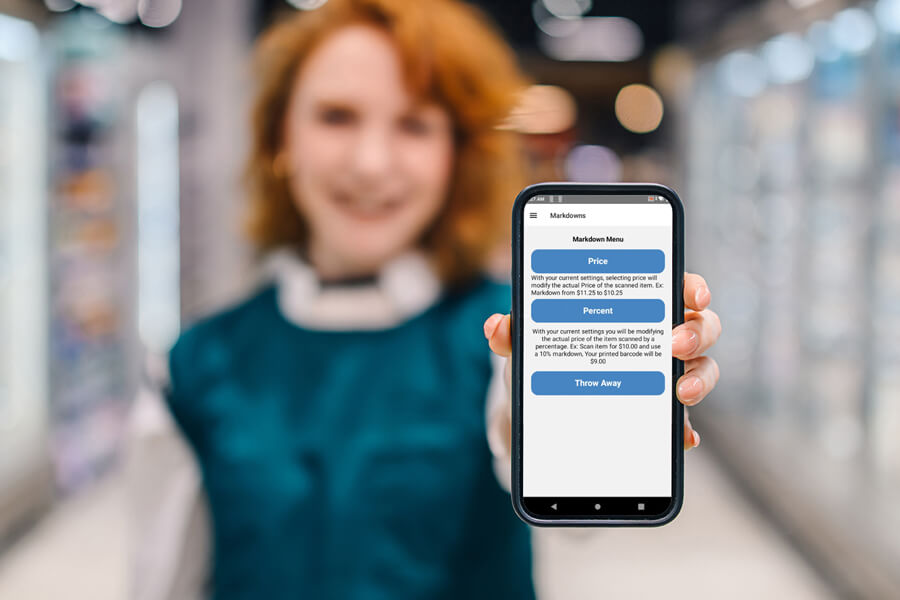Why Line Busting Matters: Stop Losing Customers to Long Lines
Long lines at the grocery store point of sale are more than an annoyance. They lead to lost revenue. A 2024 Waitwhile survey found that 61% of U.S. consumers have left a store because lines were too long, and 80% won’t shop in a store where they think they’ll have to wait in a long line. Line busting can be an effective way to keep customers happy — and in the store — but you need the right technology and the right strategy for checkout optimization.
How Line Busting Works Behind the Scenes
Line busting involves using mobile technology to assist customers in the aisles and let them move through checkout more quickly. An effective customer flow management model involves totaling the sale and giving customers a barcode to scan so they can pay. This requires a mobile solution that integrates with your point of sale (POS) system, inventory database, and loyalty solution and reliably syncs data in real time. Without that data flow, transaction errors could occur and negatively impact customer experiences.
Maximizing ROI with Smart Checkout Optimization Solutions
When considering implementing a line busting solution, it’s essential to consider the return on investment (ROI) and total cost of ownership (TCO). In addition to the upfront investment for your solution, including mobile devices, software licenses, and training, you’ll have ongoing costs to manage and secure devices, keep them charged, and occasionally repair or service them. Mobile solutions are not a place to cut corners. Devices not up to the job can fail, lose connectivity, or delay data transfer. Invest in state-of-the-art mobile devices.
Because it’s difficult to know how much business you’ve lost due to poor customer flow management, you may be unable to calculate a clear ROI. However, monitor your key performance indicators (KPIs), including sales revenue, inventory turnover, customer retention, and customer satisfaction. This can help you gauge the effect the implementation of the checkout optimization solution has on your business.
How Team Training Drives Effective Checkout Optimization
Queue busting strategies require more than deploying mobile solutions. They also take planning and employee training. Staff should be well-educated and comfortable using devices and fully understand the new workflow and their roles in it. Cashiers who have worked behind a checkout counter for years may also be reluctant to change. However, emphasizing how line busting will help them do their jobs more efficiently and reduce customer frustration. That information will help them understand that the solution will benefit them and your business. Also, consider requiring employees to juggle stocking shelves or other tasks with line busting. Let employees focus on one task and do it well.
Put Customer Experience at the Center of Your Checkout Strategy
Part of planning your line busting strategy is ensuring fairness. Customers will notice if someone has completed shopping after they receive the service first. Ensure employees with mobile devices stay alert and reduce wait times for everyone. Choosing the customer flow management model that allows mobile employees to total orders and then let customers pay at the checkout solves the problem of consumer concern with privacy and payment security. Customers don’t have to present their payment cards to employees—they keep them in hand and use payment devices on their own.
Remember to take a holistic view of queue busting in your store. Make sure employees can easily assist customers in the aisles and not cause congestion that discourages shopping and browsing. Also, keep in mind that you don’t have to assign employees to line busting any time your store is open, but it’s essential to have enough staff during peak hours. Use data to understand when queue busting is necessary, and be proactive rather than reactive when assigning employees to this task.
Strategically Route Customers for a Better Experience
Grocers need to understand their mobile solutions’ capabilities and base processes on them. For example, customers who need to weigh produce, use EBT payments, or need an accessible system need to go directly to a checkout counter. Depending on your mobile solution, you may also need to direct customers to the counter for verification when purchasing age-restricted products.
Also, remember that the purpose of queue busting is not to form a different line in another part of the store. If the employee with the mobile device begins to have people waiting for assistance, give them the freedom to ask for help from another employee with a handheld computer or direct customers to the checkout counter to enhance customer flow management. Staff should be trained to provide services as quickly as possible and use all options available for checkout optimization.
Enhance Efficiency & Experiences Outside the Store
Mobile solutions are ideal for selling items outside the store, like propane, firewood, or seasonal items like barbeque grills or Christmas trees. However, you must adapt your processes to limit losses and optimize customer experiences. Some challenges and how to overcome them include:
Fraud Risk
Customers may not bring items to the checkout to pay, so there’s no confirmation that the customer paid for all the items they’re taking home. This requires that employees ensure that customers take only the items that they scanned and paid for. Cashiers must also watch for duplicate tickets that customers bring with them in an attempt to pay less for their purchases.
Poor SKU Integration & Selling Items by Weight
Some mobile POS systems can’t call up prices for specials or seasonal items. You may also sell items, like landscaping mulch, by weight. This requires manual price lookup and entry.
Confusing Processes
A customer may not know where to take their QR code to pay. Employees must provide clear directions for effective customer flow management and, in some cases, prevent the customer from leaving because the process is too complicated.
Operational Bottlenecks
If your outside selling process is disjointed, it could result in lines and frustrated customers—exactly what your line busting solution implementation was supposed to prevent.
Manage Truck Sales Efficiently & Accurately
You can also use your mobile solution for checkout optimization for non-synced inventory (items sold from trucks and not tracked in the store’s POS system). Some processes related to sidewalk sales or selling outdoor merchandise also apply to these sales, like ensuring adequate staff training and providing clear instructions to customers. However, you also need to ensure your mobile devices are rugged and able to keep performing when transported to different locations in all weather conditions. Devices must also have multiple connectivity options if truck sales occur beyond where they can connect via Wi-Fi.
Make Line Busting a Strategic Advantage for Your Store
RHC, our mobile POS system, includes a rugged handheld device and purpose-built software for queue busting, checkout optimization, and other applications throughout your grocery store operation. It supports your workflows and business goals, helping you increase operational efficiency and enhance customer experiences. Discover how we can help boost your store’s efficiency and customer experience.